http://brandimpact.wordpress.com/2011/08/10/a-box-you-want-to-uncheck-on-linkedin/
A Box You Want to Uncheck on LinkedIn
AUGUST 10, 2011 BY STEVE WOODRUFF 130 COMMENTS
Apparently, LinkedIn has recently done us the "favor" of having a default setting whereby our names and photos can be used for third-party advertising. A friend forwarded me this alert (from a friend, from a friend…) this morning.
Devious. And I expect that you, like me, don't want to participate.
This graphic shows you how to Uncheck The Box (click to biggify):
 1. Click on your name on your LinkedIn homepage (upper right corner). On the drop-down menu, select "Settings".
1. Click on your name on your LinkedIn homepage (upper right corner). On the drop-down menu, select "Settings".
2. From the "Settings" page, select "Account*".
3. In the column next to "Account", click "Manage Social Advertising" .
4. De-select the box next to "LinkedIn may use my name, photo in social advertising" .
Nice try, LinkedIn. But, no thanks!
*UPDATE: After you finish with Account, check the new default settings under E-mail Preferences (such as Partner InMails); and Groups, Companies & Applications (such as Data Sharing with 3rd-party applications). It's a Facebook deja vu!
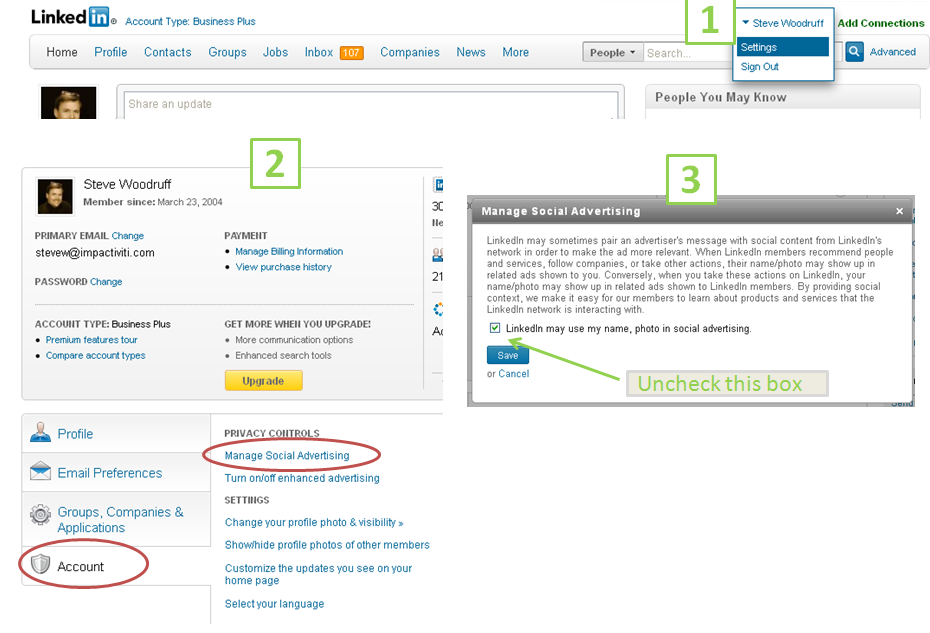
No comments:
Post a Comment